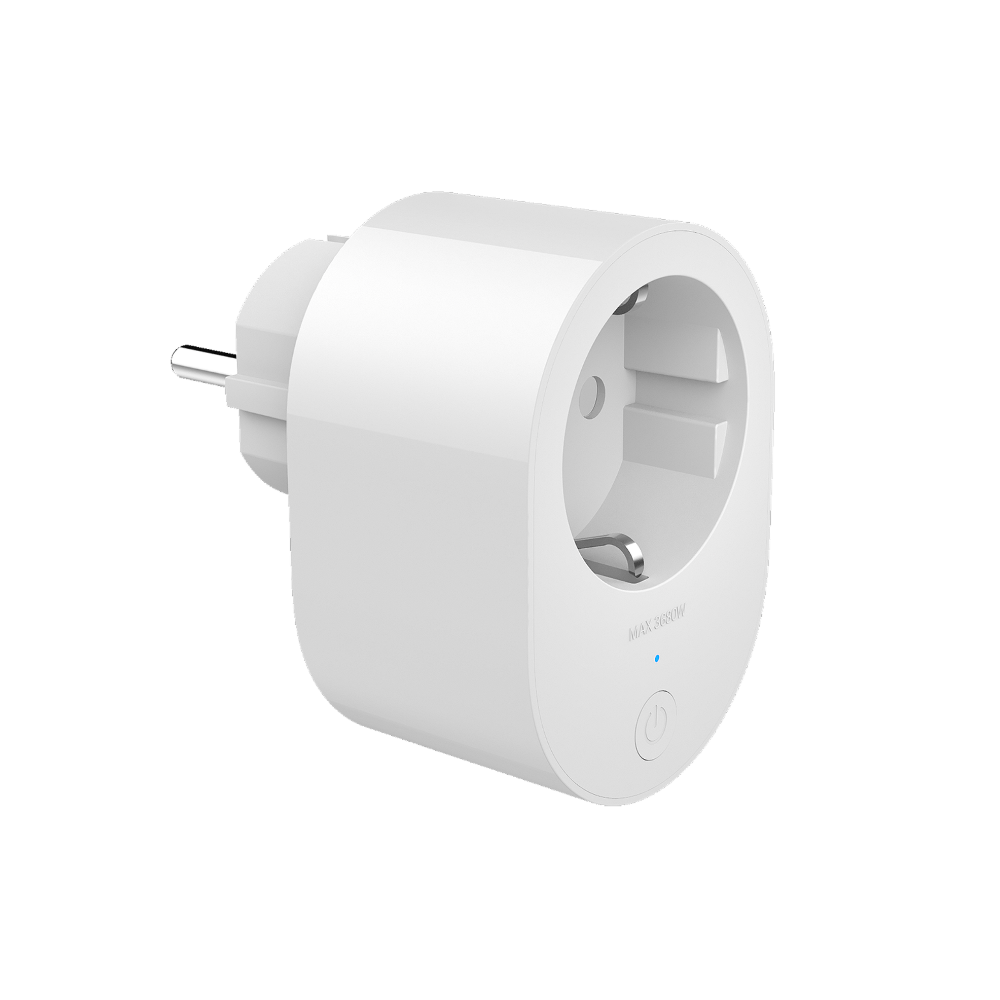Description
- Voice Control: Turn on your Xiaomi Smart Plug 2 (Wi-Fi) using just your voice with help from Google Assistant or Amazon Alexa.
- Remote Power Control for Easy, Simple Use: Connect to the Xiaomi Home app to easily switch the plug on and off with your smart phone and control the power of traditional appliances at home.
- Remote Control of the Power Consumption of Appliances: When travelling or having a late dinner out, you can turn on the lights at home remotely to keep an eye on your cat.
- Smart Timing for On and Off: No need to worry about forgetting to turn off the power of the appliance connected, if you always forget to turn off the kettle or humidifier when you leave home every morning, you can set a timer for the Smart Plug to send you a notification.
- View Power Consumption in Real Time: Clear display of power consumption and energy saving, complete and detailed statistics for effective analysis of power consumption.
- Switch Status Memory even with Sudden Power Outage: Xiaomi Smart Plug 2 (Wi-Fi) has switch status memory, saving you from potential power outage during operation as it will automatically return to its on/off status from before the power outage.
- Timing and Countdown: Perform tasks even if the Internet disconnects, you can quickly start the countdown by double pressing the power button, and customize the duration in the Xiaomi Home app according to the actual situation.
- Safe Use: The shell is made of flame-retardant material, which has passed the 750°C glow wire test, being high temperature resistant and fire retardant.
- Prompt Reminder of Abnormal Status: It has multiple in-built sensors to safely regulate overcurrent and overheating. When the limit exceeds, the Xiaomi Home app will send notifications so you can quickly check and handle any situation that arises.
- Compact Design: Occupies a small space, whether used with wall sockets or extension cords, the Smart Plug occupies a small space, thus reducing outlet conflicts.
- Quick Setup with Three Steps: Control Xiaomi Smart Plug 2 (Wi-Fi) Easily via Xiaomi Home app, ① Connect to the power supply, wait for the orange light to flash, open the Xiaomi Home app and click “+” in the upper right corner to add Xiaomi Smart Plug 2 (Wi-Fi), ② Select your Wi-Fi name and enter the password, ③ It is configured successfully when the orange light turns blue.